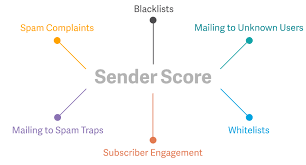
Similar to a credit score, your sender score is a number score for your IP address. It is IP address’ reputation based on its messaging activity. The numerical score is from a range of 1-100. The lower the score is, the worse the IP address’ reputation is and vice versa. You can check out your IP address’ sender score at senderscore.org.
The sender score is determined using reputation metrics. These metrics are largely based on your mailbox and email activity. The sender score tool produces your score by looking for irregular actions performed by that IP address. The reputation metrics consider the following when determining the sender score:
Unknown Users
An unknown user is noted when the sender sends an email to a recipient that does not exist, is inactive/abandoned, or no longer active by the user’s choice. This metric is determined by calculating the rate of the attempted amount of messages sent to unknown users over the past seven days. It is calculated by dividing the amount of logged 5xx error status codes (also known as 500 error codes). These status codes can be found in the SMTP bounce log.
Filtered Messages
A filtered message suggests that the mail was marked as spam or junk or simply not delivered to the recipient’s email box at all. The rate at which the messages are filtered is calculated into the IP address reputation over the past seven days.
Rejected Mail
Rejected mail refers to messages taken from the STMP logs of the email providers and is defined as an email blocked. Messages are typically rejected largely due to complaints, spam, unknown contacts, and blacklisting. This is calculated over seven days.
Infrastructure / Hardware
The infrastructure refers to the hardware that was used to send messages. Simply put, the email service provider the IP address is using. Reverse DNS and host type are the two main factors in determining a pass or fail for this metric.
Volume
Volume is determined by the amount of emails received by the IP address over seven days. Take note that the number listed for volume may be lower than anticipated, as the amount does not reflect the email providers not included in the reputation network of the sender score calculator. The calculations for volume metrics are based on sending cadence and patterns.
Spam Traps
This calculates both pristine and recycled traps that were hit over seven days. Pristine traps are email addresses that were created solely for catching spam emails and their senders. These addresses are not owned by a real person. A recycled trap is an email address that was once active, but is now dormant.
Blacklisting
This is a list of IPs that spam email providers. Frequent spam traps or complaints might spur on an action to blacklist the IP address and forbid the sender from successfully transmitting emails to the user.
Complaints
Complaints originate from the receiver of a spam email and are calculated versus the amount of emails sent in seven days. A complaint is typically logged when the receiver of the message clicks the spam button on in the inbox upon receiving the message.
ISP Bulk Rate
The ISP Bulk Rate refers to the rate in which your emails have been logged in the spam folder. This rate is calculated by dividing the total messages sent from the IP address by the amount of messages that was logged into the spam folder.
Does your sender score affect message deliverability?
First, we must differentiate from your IP address’ sender score and deliverability. While they are often closely linked with each other, they are not one in the same. Many email providers will assess an IP address’ sender score to determine whether the message is coming from a reputable IP address– and allow the message to be sent to the receiver. Of course, the higher the IP sender score is, the more likely that the email provider will accept the message.
Fundamentally, it should be noted that the sender score metrics will affect the deliverability of a message.
Can you improve your sender score?
Your IP sender score is constantly changing based on your activity. It’s very possible to note your sender score to be lower or higher depending on when you check it. Essentially, working to correct the larger issues that affect your reputation is the most effective way to improve your sender score. Focus on reducing complaints and unknown users, keeping your messaging volume relatively consistent with few irregularities and reducing spam traps completely will greatly improve your sender score.
Using your sender score in conjunction with email filtering diagnostics to model your marketing email strategy is the best way to ensure that your email recipients are engaging with your content in the most effective way.


